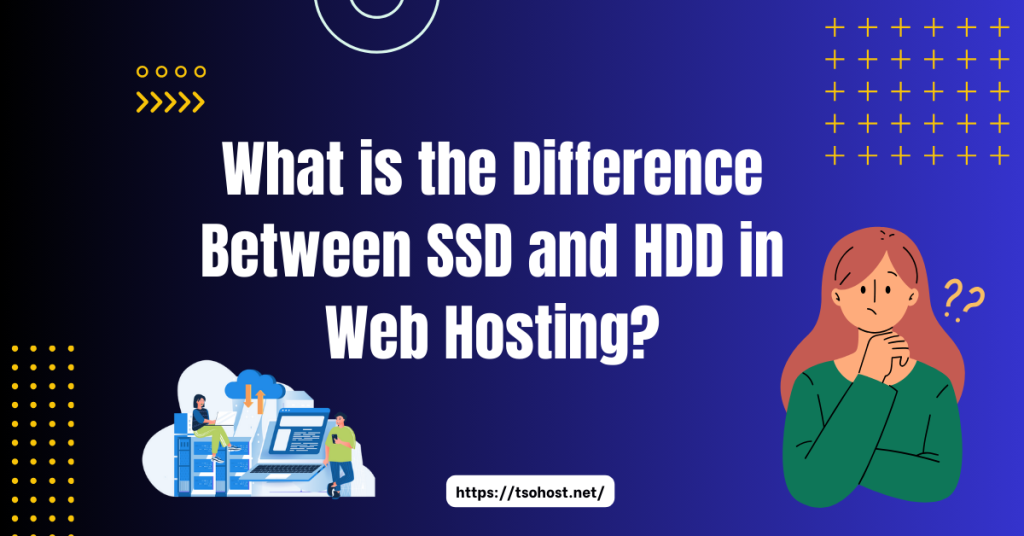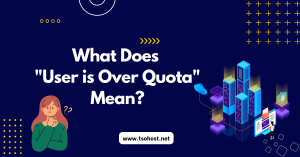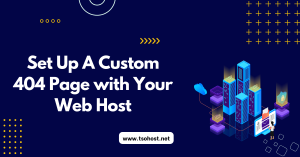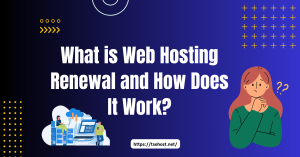Table of Contents
ToggleIntroduction
Regarding web hosting, the choice of storage can significantly impact your website’s performance. Storage options, primarily Solid-State Drives (SSDs) and Hard Disk Drives (HDDs), are crucial in determining how quickly and efficiently your website operates. But what exactly sets these two storage types apart? Let’s explore the differences between SSD vs HDD and how they affect your web hosting experience.
What is an HDD?
A Hard Disk Drive (HDD) is a traditional storage device that uses spinning disks and read/write heads to access data. Imagine an old-fashioned record player: the disk spins, and the needle moves to read the grooves. In HDDs, data is stored on platters (disks) that spin at high speeds while an actuator arm reads or writes data.
Advantages of HDDs:
- Cost-Effective: Generally cheaper per gigabyte compared to SSDs.
- Higher Storage Capacity: Available in larger capacities for less cost.
- Longer Lifespan: Typically, we have a longer lifespan for certain types of data storage.
Disadvantages of HDDs:
- Slower Performance: Slower read/write speeds compared to SSDs.
- Mechanical Parts: Prone to wear and tear due to moving parts, increasing failure risk.
- Noise and Heat: Spinning disks can generate more and noisier heat.
What is an SSD?
A Solid-State Drive (SSD) uses flash memory to store data, similar to a USB flash drive but on a larger scale. Unlike HDDs, SSDs have no moving parts. They use electronic circuits to access and store data, which is why they are often compared to a digital filing cabinet, where everything is instantly accessible without the need for physical movement.
Advantages of SSDs:
- Faster Performance: Superior read/write speeds compared to HDDs.
- No Moving Parts: More durable and less prone to physical damage.
- Quieter and Cooler: Operate silently and generate less heat.
Disadvantages of SSDs:
- Higher Cost: More expensive per gigabyte compared to HDDs.
- Limited Lifespan: Limited write cycles, though this is less of an issue with modern SSDs.
- Lower Storage Capacity: Typically available in smaller capacities at higher prices.

Performance Comparison
Speed and Access Times
The most noticeable difference between SSD vs HDD is speed. SSDs offer near-instant access to data, reducing load times and improving overall website performance. In contrast, HDDs, with their mechanical parts, have slower read/write speeds, leading to longer load times and potential delays in data retrieval.
Impact on Website Performance
For websites, speed is critical. SSDs can drastically cut down on loading times, enhancing user experience and potentially improving SEO rankings. A faster website often translates to lower bounce rates and higher user engagement, making SSDs a preferred choice for high-traffic or performance-critical sites, and a potential game-changer for your website’s performance.
Real-World Use Cases
For a small blog or personal website where budget is a primary concern, an HDD might suffice. However, for e-commerce sites, high-traffic blogs, or platforms requiring quick data access and high performance, SSDs are generally the better choice.
Cost Considerations
Pricing Differences
SSDs are typically more expensive per gigabyte compared to HDDs. This price difference is due to the advanced technology and faster performance of SSDs. While HDDs offer more storage for less cost, SSDs provide better speed and reliability, which can justify the additional expense.
Value for Money in Different Scenarios
For websites TSOhost that need high performance and quick access to data, the investment in SSDs can be worthwhile. On the other hand, if budget constraints are significant and storage needs are high, HDDs might offer better value for money. Assessing your specific needs will help in making the right choice, ensuring you get the most out of your investment.
Reliability and Durability
Lifespan and Failure Rates
SSDs generally have a longer lifespan than HDDs, as they lack moving parts that can wear out. With their spinning disks and mechanical components, HDDs are more susceptible to physical damage and wear over time. While SSDs can experience wear on their flash memory cells, modern SSDs have technologies to manage and mitigate this issue.
Impact on Data Integrity
Both SSD vs HDD can experience data loss, but for different reasons. SSDs can suffer from data degradation if cells wear out, while HDDs are more prone to physical damage due to mechanical failure. Regardless of the storage type, regular backups are essential to safeguard against data loss, ensuring the integrity of your data.
Energy Efficiency and Heat Generation
Power Consumption of SSDs vs. HDDs
SSDs are more energy-efficient than HDDs. Because they lack moving parts, they consume less power, which can reduce operational costs in data centers and servers. Lower power consumption also contributes to less heat generation.
Heat Output and Cooling Requirements
Due to their mechanical operations, HDDs generate more heat. This can increase cooling requirements in server environments, potentially leading to higher operational costs. SSDs, being cooler and more energy-efficient, help maintain optimal temperatures and reduce cooling needs.
Choosing Between SSD and HDD for Web Hosting
Factors to Consider:
When deciding between SSD vs HDD for web hosting, consider factors like website performance requirements, budget, and storage needs. SSDs are ideal for performance-critical applications, while HDDs may be suitable for high-capacity storage needs at a lower cost.
Recommendations Based on Use Cases:
- High-Traffic Websites: Opt for SSDs for faster load times and improved performance.
- Budget-Conscious Users: HDDs offer more storage for less money, making them suitable for sites with lower performance demands.
Performance-Critical Applications:
Choose SSDs to ensure quick access and smooth user experience. These applications could include high-traffic e-commerce sites, online gaming platforms, or websites requiring frequent and rapid data access.
Future Trends in Storage Technology
Emerging Technologies
New storage technologies are continuously evolving. Emerging trends include advancements in NVMe (Non-Volatile Memory Express) SSDs, which offer even faster speeds and improved performance over traditional SSDs. Additionally, new types of storage media, like 3D NAND, are enhancing both capacity and performance.
Predictions for Web Hosting Storage
The trend towards SSDs is likely to continue as prices decrease and performance demands increase. Future web hosting environments will probably see even greater adoption of SSDs and hybrid storage solutions that combine the benefits of both SSD vs HDD. Additionally, emerging technologies like NVMe SSDs and 3D NAND are likely to further improve the speed, capacity, and reliability of web hosting storage solutions.
Conclusion:
In summary, SSD vs HDD each have their strengths and weaknesses. SSDs offer superior speed, efficiency, and durability, making them ideal for performance-oriented web hosting. While slower and less efficient, HDDs provide cost-effective solutions for high-capacity storage needs. By understanding these differences, you can make an informed decision that best fits your web hosting requirements.
FAQs:
1. What is the primary difference between SSD and HDD?
The primary difference is speed. SSDs use flash memory, which provides rapid data access, faster boot times, and better overall performance. In contrast, HDDs use spinning disks and mechanical parts, which results in slower read/write speeds and longer load times. SSDs are also more durable and consume less power compared to HDDs.
2. How does SSD speed affect website performance?
SSD speed improves website performance by reducing load times and enhancing data retrieval, leading to a faster and smoother user experience.
3. Are SSDs worth the extra cost for small websites?
SSDs may be worth the extra cost for small websites if performance and faster load times are prioritized. They offer quicker data access and improved user experience, which can be crucial for sites with high traffic or performance demands. However, an HDD might be sufficient for less demanding applications if budget constraints are significant.
4. How long do SSDs typically last compared to HDDs?
SDs generally have a longer lifespan than HDDs due to the absence of moving parts, reducing mechanical wear and tear. However, SSDs have limited write cycles, requiring proper management to avoid data degradation. Regular backups and monitoring are essential for both types to ensure data integrity and longevity.
5. Can SSDs improve SEO rankings?
While SSDs don’t directly affect SEO rankings, they significantly improve website load times and user experience. Faster load times can lead to lower bounce rates and higher engagement, which are positive signals for search engines and can indirectly boost SEO performance.
6. How do SSDs and HDDs impact server cooling?
SSDs generate less heat than HDDs because they lack moving parts and operate more efficiently. This reduction in heat generation can lower cooling requirements and operational costs in server environments, leading to better energy efficiency and reduced strain on cooling systems.
7. What should I consider when choosing between SSD and HDD for web hosting?
When choosing between SSD vs HDD for web hosting, consider website performance needs, budget constraints, storage capacity, and energy efficiency. SSDs provide faster access and better performance but at a higher cost, while HDDs offer more storage at a lower price but with slower performance and higher power consumption.