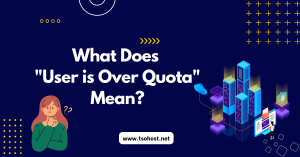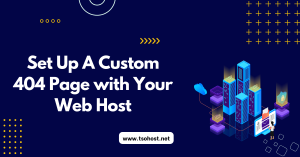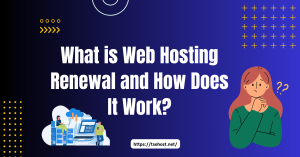Table of Contents
ToggleIntroduction
Have you ever wondered how websites are accessible on the Internet? It all boils down to one crucial service: web hosting. But what exactly is web hosting, and why is it so important? Let’s explore this foundational element of the online world.
What is Web Hosting?
Web hosting is a service that enables individuals and organisations to make their websites accessible on the Internet. It provides space on a server to store website files and data. When users enter a website address, the server delivers the site’s content to their browser. Web hosting is the foundation for viewing websites online.

Types of Web Hosting
Understanding the various types of web hosting is crucial for making an informed decision. Each type caters to different needs and budgets, making it essential to pick the right one for your situation.
1. Shared Hosting
Shared hosting is like living in an apartment complex. You share resources with other websites on the same server.
Advantages:
- Cost-effective: Shared hosting is the most affordable option for small businesses and personal blogs.
- User-friendly: Many providers offer easy-to-use control panels and one-click installations.
- Ideal for beginners: It’s a great starting point for those new to website management
Disadvantages:
- Limited resources: Sharing resources means your site may slow down during high traffic.
- Possible slow performance: Neighbouring sites can affect your site’s speed.
- Security risks from neighbouring sites: If one site on your server is compromised, it can affect others
.
2. VPS Hosting
Virtual Private Server (VPS) hosting offers a middle ground between shared and dedicated hosting. It’s like having your apartment in a larger building.
Advantages:
- Better performance than shared hosting: More resources are allocated to your site.
- More control over the server environment: Customizable settings for advanced users.
- Scalable resources: Easy to upgrade as your site grows.
Disadvantages
- More expensive than shared hosting: Higher cost due to increased resources.
- Requires technical knowledge: Some server management skills are needed.
- Potential for limited resources during peak times: Despite dedicated resources, spikes in traffic can still cause slowdowns.
3. Dedicated Hosting
Dedicated hosting is like owning a house. You get an entire server dedicated solely to your website, offering the highest control, performance, and security level.
Advantages
- Complete control over the server: Full administrative access and customization.
- High performance and reliability: No sharing of resources means optimal speed and uptime.
- Enhanced security: Reduced risk of external threats
Disadvantages
- Expensive: Higher cost for the exclusive use of a server.
- Requires significant technical expertise: Managing a dedicated server requires advanced skills.
- Overkill for small websites: Best suited for large sites with high traffic.
4. Cloud Hosting
Cloud hosting uses multiple servers to host websites. It’s like renting various apartments in different locations.
Advantages
- High scalability: Easily add more resources as needed.
- Reliable performance: Load is distributed across multiple servers.
- Pay-as-you-go pricing: Only pay for the resources you use.
Disadvantages
- It can be complex to manage, requiring an understanding of cloud infrastructure.
- Variable costs: Monthly bills can fluctuate based on usage.
- Security concerns with multiple servers: Ensuring security across various servers can be challenging.
5. Managed Hosting
Managed hosting means the provider takes care of server management for you. It’s like having a property manager for your apartment.
Advantages
- Hassle-free maintenance: The provider handles updates and maintenance.
- Regular updates and backups: Ensures your site is always running smoothly.
- Expert support: Access to knowledgeable support teams.
Disadvantages
- Higher cost: Premium services come at a higher price.
- Less control over the server: Limited ability to customise settings.
- Dependency on provider’s services: Reliance on the provider for maintenance and support.
6. Colocation Hosting
Colocation hosting involves renting space in a data centre and using your hardware. It’s like owning a house in a gated community with shared facilities.
Advantages
- Complete control over hardware: Customise your server to meet specific needs.
- Enhanced security: Professional data centres offer robust security measures.
- Professional data centre facilities: Access to high-speed Internet and reliable power.
Disadvantages
- Very expensive: High costs for renting space and purchasing hardware.
- Requires hardware investment: Initial setup can be costly.
- Technical expertise needed for maintenance: Managing your server requires advanced skills.
How Web Hosting Works
To grasp web hosting, it’s essential to understand its mechanics.
The Role of Servers
Servers are powerful computers that store website data and make it accessible online. When you type a website address into your browser, the server delivers the site’s content. These servers run continuously, ensuring your website is available at all times.
Domain and Hosting
Think of a domain as your website’s address and web hosting as the house. You need both to create a functioning website. When someone enters your domain name into their browser, the DNS (Domain Name System) translates it into an IP address, directing them to your hosting server where your site is stored.
Data Storage and Transfer
Web hosting involves storing and transferring your website files to visitors’ browsers. The speed and reliability of this process depend on the TSOhost service. Efficient data transfer ensures a smooth user experience, while reliable storage keeps your data safe and accessible.
Key Features to Look for in a Web Host
When selecting a web hosting provider, certain features are non-negotiable.
Uptime Guarantee
Look for hosts offering at least a 99.9% uptime guarantee to ensure your site remains accessible. Frequent downtimes can harm your credibility and business.
Speed and Performance
Fast loading times are crucial for user experience and SEO. Choose hosts known for their speed and performance, as slow websites can frustrate visitors and reduce traffic.
Security Features
Prioritise hosts that provide robust security measures, including SSL certificates, firewalls, and regular backups. Security is vital to protect your site from cyber threats and data breaches.
Customer Support
Reliable customer support can save you from potential headaches. Look for 24/7 support via multiple channels, such as chat, phone, and email. Quality support ensures help is available whenever you need it.
Scalability Options
Considering the scalability options of a web host is crucial for the future growth of your website. Choose a host that offers easy scalability, allowing you to upgrade your resources without significant downtime or hassle.
Pricing Plans
Compare pricing plans and ensure there are no hidden fees. Look for value over the lowest cost, considering features, performance, and support quality.
Choosing the Right Web Hosting Provider
With so many options available, how do you choose the right web hosting provider?
Assessing Your Needs
Assessing your website’s needs, such as traffic volume, technical requirements, and budget, is crucial when choosing a web hosting provider. Understanding these factors helps ensure the chosen provider can meet your requirements.
Comparing Providers
Comparing different providers based on features, pricing, and reviews is crucial for making a well-informed decision. Look for hosts with a good reputation and positive user feedback.
Reading Reviews and Testimonials
User reviews and testimonials can provide insights into a hosting provider’s reliability and quality. Look for patterns in feedback to identify common strengths and weaknesses.
Trial Periods and Money-Back Guarantees
Opt for providers that offer trial periods or money-back guarantees so you can test their services risk-free. This allows you to experience their performance and support firsthand before committing.
Common Web Hosting Issues and Solutions
Even with the best hosting, issues can arise. Here are some common problems and their solutions.
Downtime
Frequent downtime can harm your business. Choose hosts with high uptime guarantees and reliable infrastructure. Regular monitoring and choosing a host with a good track record can minimise downtime.
Slow Website Speed
Slow websites frustrate users. Optimise your site and choose a host known for fast performance. To improve speed, utilise content delivery networks (CDNs) and optimise images and scripts.
Security Breaches
Security breaches can be disastrous. Select hosts with robust security protocols and maintain regular backups. Implement additional security measures like two-factor authentication and malware scanning.
Limited Resources
Running out of resources can crash your site. Ensure your hosting plan offers sufficient resources or scalability options. Monitor your resource usage and upgrade as needed to avoid performance issues.
Conclusion
Choosing the right web hosting is crucial for your website’s success. By understanding the different types, key features, and joint issues, you can make an informed decision that suits your needs. Whether starting a personal blog or running a large e-commerce site, the right web host will provide the foundation for your online presence.
FAQs
1.What is the difference between web hosting and a domain name?
Web hosting is where your website lives, while a domain name is your website’s address. It would help if you had both for a fully functional site. Think of the domain as your home address and hosting as the house where everything is stored.
2. Can I switch my web hosting provider?
Yes, you can switch providers. Many hosts offer migration services to help you transfer your website seamlessly. To prevent data loss, always back up your data before starting the website migration process.
3. How much does web hosting typically cost?
Costs vary widely based on the type of hosting and features you need. Shared hosting can be as low as a few dollars per month, while dedicated hosting can be hundreds. Assess your needs and budget to choose the right plan.
4. Do I need technical knowledge to use web hosting?
Not necessarily. Many providers offer user-friendly interfaces and managed services that require minimal technical knowledge. Beginners can opt for shared or managed hosting to simplify the process.
5. What is the best web hosting service for beginners?
Shared hosting is often the best choice for beginners due to its affordability and ease of use. Look for providers with excellent customer support and user-friendly features to get started quickly and efficiently.